
Dynamic Performance Scaling is a cutting-edge feature that automatically adjusts your bitcoin mining device's power consumption depending on temperature. It helps boost efficiency, minimize downtime, and extend the lifespan of your bitcoin mining devices.

While temperature always has an impact on the efficiency and safety of computing hardware, our research has shown that this relationship is particularly pronounced for Antminer S19 series hardware - even compared to other miner models like the S9 and M20S. The higher the external temperature goes, the more power your miner will consume without producing more hashrate. In other words, higher temperatures result in worse J/TH efficiency.
This relationship (shown in the chart below using Antminer S19 and S19j machines) is not firmware dependent! It is simply a feature of the hardware, regardless of what firmware you are running on it.
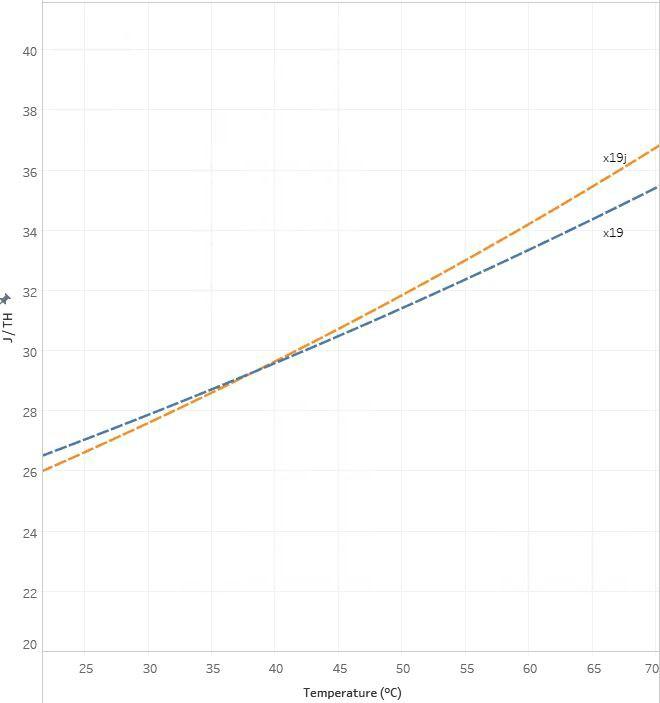
However, Braiins OS+ has a very important feature, Dynamic Performance Scaling (DPS), which can be used to better control your miners’ power consumption while also preventing downtime and hardware failures that occur more frequently in hot summer months. In this blog, we will show you how DPS works in action.

Now, if we consider the relationship between temperature and power consumption, it’s possible to not just use Dynamic Performance Scaling as a safety measure to prevent downtime and overheating, but to also use it as a means of managing the total power consumption of your mining fleet. In other words, if increased temperature leads to increased power consumption, then setting up DPS to occur at lower Hot Temperatures (e.g. at 70oC or 80oC instead of the typical 90oC) will prevent your total power consumption from going too high during the hottest parts of the day because the machines will automatically run at lower settings during those times, as shown below.
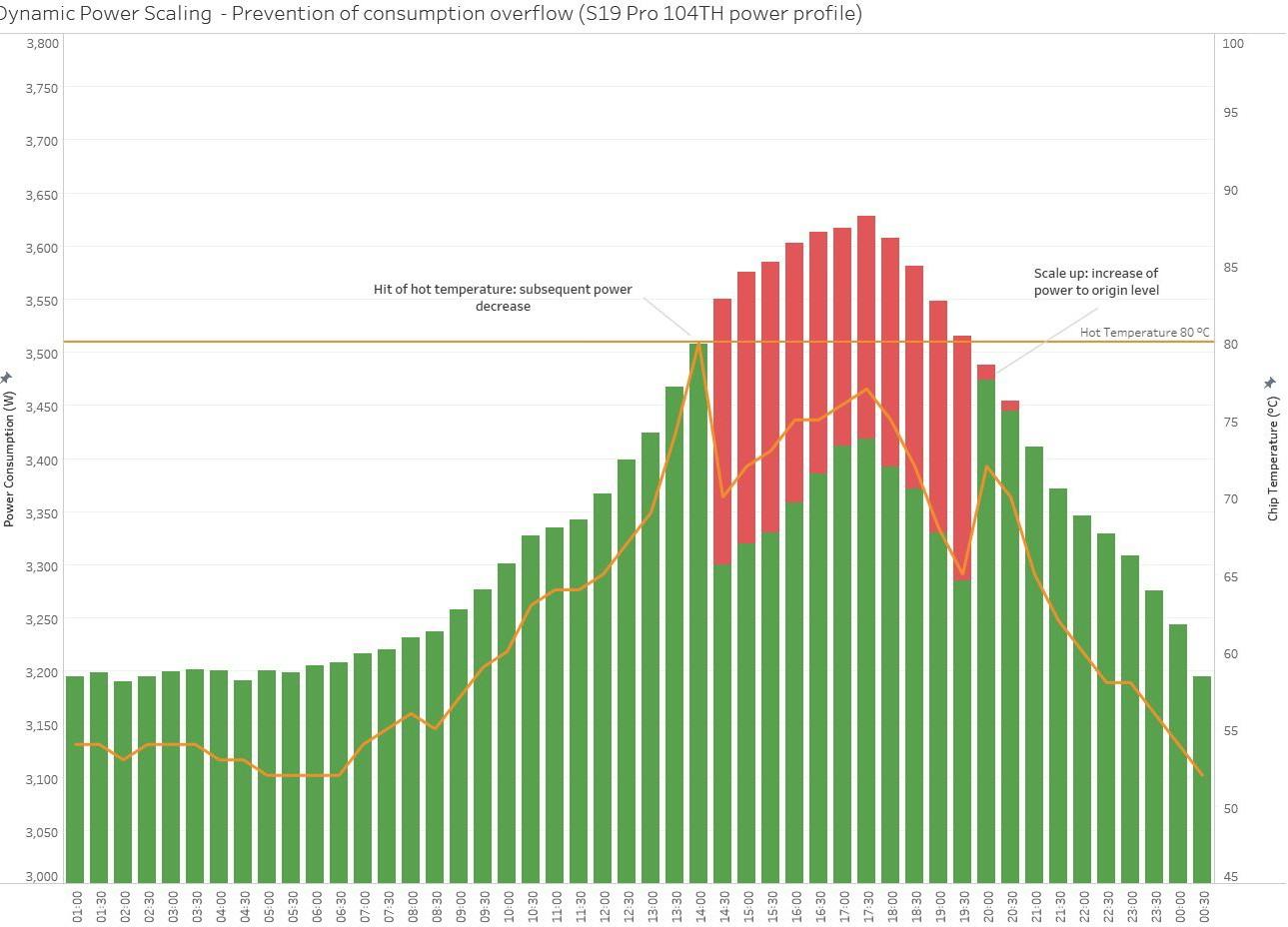
In the image above, you can see DPS in action as chip temperatures and power consumption rise, with a Hot Temperature of 80oC and a Power Step of 250W. When the Hot Temperature is hit at 14:00, DPS automatically drops the power consumption target by 250W. While real power consumption would have peaked above 3600W without DPS, it drops down to 3300W after DPS scales down the power target and chip temperatures never climb back to 80oC. Once certain conditions* are met (occurring at 19:30 in our case study), DPS automatically scales the target power consumption back up towards your original power consumption target. This is why there is no difference between the power consumption with DPS OFF or DPS ON by 21:00—outside temperatures have dropped and DPS has scaled back up.
*Hashboard temperature is at least 5oC below the Hot Temperature, the device is below the Hot Temperature for at least 30 minutes, fan speed is below 80% (or the device is running in immersion configuraton (min_fans=0)), and tuner status is at stable for at least 30 minutes. Also note that the lowering or raising of the power target or the hashrate target by DPS will not restart the Tuner and the current state of the Tuner will not be affected.
Christian Krautter, President of American BitPower, a bitcoin mining hosting provider with facilities in multiple continents, has been using Braiin OS+’s Dynamic Performance Scaling feature at his facilities. He had this to say about his experience; “Our company has greatly benefited from BraiinsOS+'s Dynamic Performance Scaling (DPS) feature, which has been crucial in maintaining consistent mining operations during extreme weather conditions. When faced with 115-degree temperatures in Oklahoma, DPS intelligently scaled back power usage, preventing potential damage to our equipment and ensuring smooth operations. This feature has not only increased our hardware's longevity but also contributed to cost savings. By maximizing our return on investment and optimizing performance, DPS is a valuable tool for any mining operation looking to maintain stability and reduce operational costs in challenging environments.”
The Dynamic Performance Scaling settings can be configured in batch for hundreds or even thousands of devices at a time by using the BOS Toolbox, as described in our documentation. It may be worthwhile to test different DPS configurations on different groups of miners to see what’s optimal for your particular operation.
Saving tuning profiles: One critical thing to mention is that the autotuning process takes some time (6+ hours), but once it has been completed, the settings are saved in a profile so that you can go back to it later without waiting for it to tune again. To make DPS more efficient, it makes sense to tune your machines at those lower power consumption target levels and to set your Power Step amount to use those profiles. For example, you could tune your S19 machines at 3250W, 3000W, and 2750W in order to be able to seamlessly switch between profiles in the hot summer months with a 250W Power Step.
Power curve estimation: In the case study above and in our research on the impact of temperature on power consumption for Antminer S19 models, we are measuring power consumption directly at the wall to ensure accuracy. We do also have a power consumption estimate in the Braiins OS+ GUI which is calibrated with temperature data so that it increases as hashboard temperature does. However, this estimation gets less precise the further from the target power consumption we get. With more steady temperatures maintained via cooling and DPS, the accuracy of the power consumption estimate is also more reliable.
| Konference | Web | X | Where | When | Confirmed |
|---|---|---|---|---|---|
| Cell | Cell | Cell | Cell | ||
| Cell | Cell | Cell | Cell | ||
| Cell | Cell | Cell | Cell | ||
| Cell | Cell | Cell | Cell | ||
| Cell | Cell | Cell | Cell | ||
| Cell | Cell | Cell | Cell | ||
| Cell | Cell | Cell | Cell |
Bitcoin mining software company: Braiins Pool, Braiins OS+ & Stratum V2.
By miners, for miners.

Increase hashrate on your Bitcoin ASICs, improve efficiency as much as 25%, and mine on any pool or get 0% pool fees on Braiins Pool.

Reduce data transmission between your farm and pool by 95%. Configure parallel usage of multiple pools. Set a backup pool for the whole farm.

It focuses on making data transfers more efficient, reducing physical infrastructure requirements for mining operations, and increasing security

Industry leaders in transparency and innovation, with more than 1.25 million BTC mined since 2010.
Published
9.5.2023
Dynamic Performance Scaling is a cutting-edge feature that automatically adjusts your bitcoin mining device's power consumption depending on temperature. It helps boost efficiency, minimize downtime, and extend the lifespan of your bitcoin mining devices.

Table of Contents
Becoming a Miner-Gardener
While temperature always has an impact on the efficiency and safety of computing hardware, our research has shown that this relationship is particularly pronounced for Antminer S19 series hardware - even compared to other miner models like the S9 and M20S. The higher the external temperature goes, the more power your miner will consume without producing more hashrate. In other words, higher temperatures result in worse J/TH efficiency.
This relationship (shown in the chart below using Antminer S19 and S19j machines) is not firmware dependent! It is simply a feature of the hardware, regardless of what firmware you are running on it.
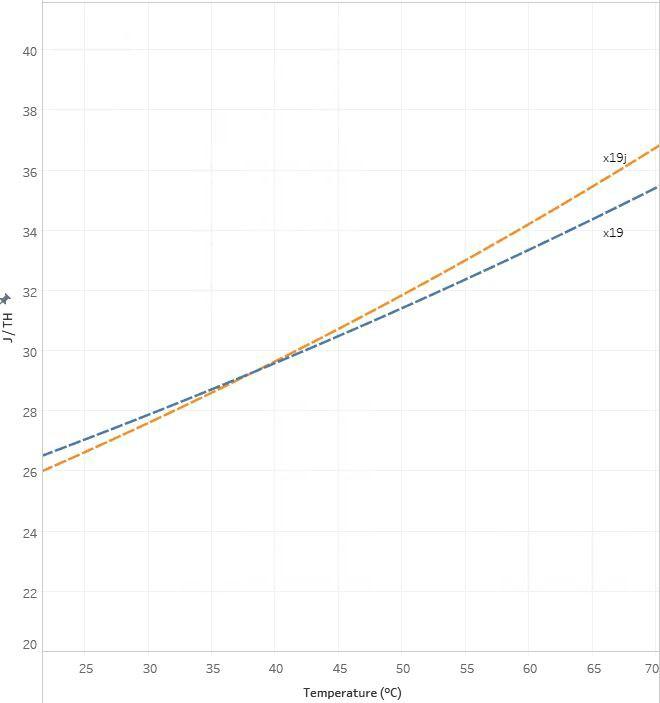
However, Braiins OS+ has a very important feature, Dynamic Performance Scaling (DPS), which can be used to better control your miners’ power consumption while also preventing downtime and hardware failures that occur more frequently in hot summer months. In this blog, we will show you how DPS works in action.

Now, if we consider the relationship between temperature and power consumption, it’s possible to not just use Dynamic Performance Scaling as a safety measure to prevent downtime and overheating, but to also use it as a means of managing the total power consumption of your mining fleet. In other words, if increased temperature leads to increased power consumption, then setting up DPS to occur at lower Hot Temperatures (e.g. at 70oC or 80oC instead of the typical 90oC) will prevent your total power consumption from going too high during the hottest parts of the day because the machines will automatically run at lower settings during those times, as shown below.
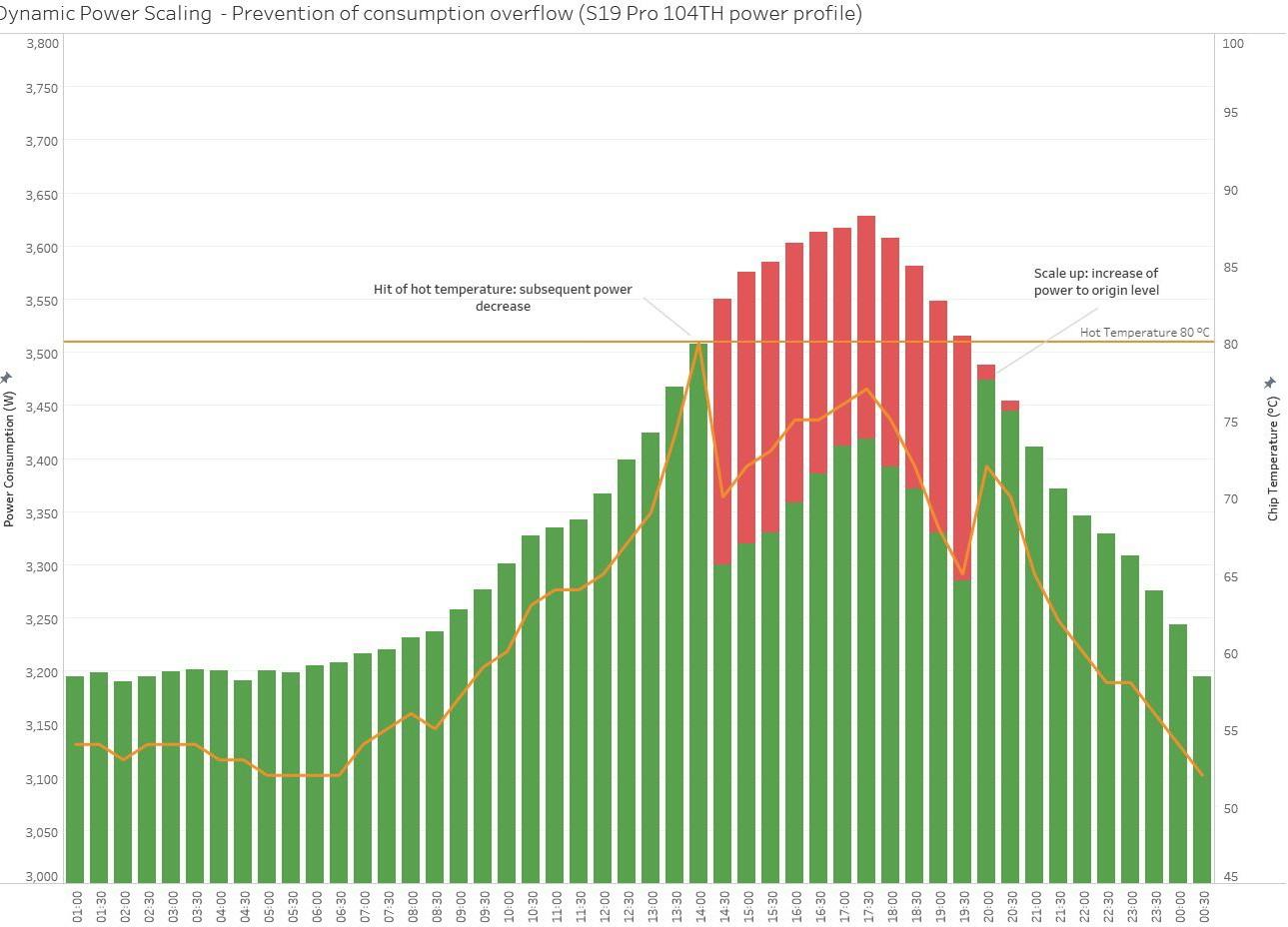
In the image above, you can see DPS in action as chip temperatures and power consumption rise, with a Hot Temperature of 80oC and a Power Step of 250W. When the Hot Temperature is hit at 14:00, DPS automatically drops the power consumption target by 250W. While real power consumption would have peaked above 3600W without DPS, it drops down to 3300W after DPS scales down the power target and chip temperatures never climb back to 80oC. Once certain conditions* are met (occurring at 19:30 in our case study), DPS automatically scales the target power consumption back up towards your original power consumption target. This is why there is no difference between the power consumption with DPS OFF or DPS ON by 21:00—outside temperatures have dropped and DPS has scaled back up.
*Hashboard temperature is at least 5oC below the Hot Temperature, the device is below the Hot Temperature for at least 30 minutes, fan speed is below 80% (or the device is running in immersion configuraton (min_fans=0)), and tuner status is at stable for at least 30 minutes. Also note that the lowering or raising of the power target or the hashrate target by DPS will not restart the Tuner and the current state of the Tuner will not be affected.
Christian Krautter, President of American BitPower, a bitcoin mining hosting provider with facilities in multiple continents, has been using Braiin OS+’s Dynamic Performance Scaling feature at his facilities. He had this to say about his experience; “Our company has greatly benefited from BraiinsOS+'s Dynamic Performance Scaling (DPS) feature, which has been crucial in maintaining consistent mining operations during extreme weather conditions. When faced with 115-degree temperatures in Oklahoma, DPS intelligently scaled back power usage, preventing potential damage to our equipment and ensuring smooth operations. This feature has not only increased our hardware's longevity but also contributed to cost savings. By maximizing our return on investment and optimizing performance, DPS is a valuable tool for any mining operation looking to maintain stability and reduce operational costs in challenging environments.”
The Dynamic Performance Scaling settings can be configured in batch for hundreds or even thousands of devices at a time by using the BOS Toolbox, as described in our documentation. It may be worthwhile to test different DPS configurations on different groups of miners to see what’s optimal for your particular operation.
Saving tuning profiles: One critical thing to mention is that the autotuning process takes some time (6+ hours), but once it has been completed, the settings are saved in a profile so that you can go back to it later without waiting for it to tune again. To make DPS more efficient, it makes sense to tune your machines at those lower power consumption target levels and to set your Power Step amount to use those profiles. For example, you could tune your S19 machines at 3250W, 3000W, and 2750W in order to be able to seamlessly switch between profiles in the hot summer months with a 250W Power Step.
Power curve estimation: In the case study above and in our research on the impact of temperature on power consumption for Antminer S19 models, we are measuring power consumption directly at the wall to ensure accuracy. We do also have a power consumption estimate in the Braiins OS+ GUI which is calibrated with temperature data so that it increases as hashboard temperature does. However, this estimation gets less precise the further from the target power consumption we get. With more steady temperatures maintained via cooling and DPS, the accuracy of the power consumption estimate is also more reliable.
By subscribing you agree with Privacy Policy